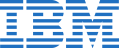XAMARIN FOR CROSS-PLATFORM APPS
SERVICES
Cross-Platform Development
We deliver custom cross-platform Xamarin-based solutions for iOS, Android and Windows with native UIs, API access, platform-specific capabilities and performance utilizing our background in building both C#-based systems and native apps.
Cross-Platform Testing
Our QA & Testing exerts ensure that you have high quality apps working perfectly on all devices and operating systems you need, utilizing 2,500+ real devices available via Xamarin Test Cloud and our own device library.
Unified Architecture Engineering
We build technology architectures to help unify every digital component you have – from backend systems to middleware and mobile apps – under a single codebase ensuring your Xamarin apps are seamlessly integrated as well.
Migration to Xamarin
If you consider porting a native Android or iOS app or a web-based/desktop solution to Xamarin to unlock the huge re-use potential, we help you create a roadmap to avoid all the pitfalls and mitigate risks, and execute the migration smoothly.
CROSS-PLATFORM USER INTERFACES
With Xamarin, Rishi Software Services(RSS) builds user interfaces utilizing native controls on each platform strictly following Apple's Human Interface Guidelines for iOS apps, Google's User Interface Guidelines for Android, and User Experience Design Guidelines for Windows.

We build cross-platform UIs with Xamarin.Forms and Xamarin Native. The result is, the apps we create with Xamarin are indistinguishable from an application written in Objective-C for iOS or Java for Android, presenting familiar interfaces to users, while ensuring that UIs preforming as fast as any other native application.
Xamarin.Forms
- Native UI layouts shared across target platforms
- Generalized set of APIs that enables writing a shared UI layer for all platforms in a PCL
- Render to native controls on each target platform to give a native look and feel
- C# and XAML used to build UIs
Ideal for:
- Simple data entry apps
- Prototypes and proof-of-concepts
- Apps where code sharing is more important than custom UI
- Apps with little platform-specific functionality
Xamarin Native
- Separate native UI for each target platform
- Access to all platform-specific APIs to customize UI per each platform
- Direct access to the native controls and designers for each platform
- Views/Stroryboards for iOS, AXML files for Android, and XAML files for Windows
Ideal for:
- Apps with specialized interactions
- Apps with highly polished design
- Apps where custom UI is more important than code sharing
- Apps that use many platform-specific APIs
XAMARIN.FORMS AND XAMARIN NATIVE
Apps can be implemented using a combination of both Xamarin Native and Xamarin.Forms. We recommend always starting with a Xamarin.Forms solution to get the maximum value from UI code sharing across platforms.
Build general screens
Use Xamarin.Forms to build screens with similar capabilities and UI across platforms- contact forms, logins, search results, etc.
Adjust UI per platform
Use customization capabilities of Xamarin.Forms such as OnPlatform API to adapt UI per platform by building a custom view or renderer.
Add unique UI features
Use Xamarin Native to create screens that utilize each platform’s unique UI features such as screens that enable native camera functionality, etc.
CODE SHARING WITH XAMARIN
Portable Class Libraries
We utilize Portable Class Libraries (PCLs) to build and distribute assemblies that contain shared code to be referenced in each platform-specific project.
.NET Standard
.NET Standard is an option to share code across platforms – the code is built against a specific version and can then be consumed by other projects that support that level or higher.
Shared Projects
We create common code, referenced and compiled by a number of different projects, with integrated compiler directives to incorporate platform-specific functionality in the shared codebase.
Multiplatform Libraries for Code Sharing
A cross-platform library contains code that utilizes native APIs on iOS, Android, and Windows. We rely on NuGet to automatically generate cross-platform packages from PCL or .NET standard projects. Shared Projects can be packaged into "bait and switch" NuGet libraries using the separate NuGet project type. Convention-based working directory method enables NuGet packages to support multiple versions of the same library in a single package.
BACKEND ENGINEERING
From simple to hardcore backend solutions, Rishi Software Services(RSS) can help you build a backend for your mobile apps. While integrating web services into mobile applications is a common scenario, we fully utilize Xamarin platform’s in-built and third-party support for consuming different web service technologies such as RESTful, ASMX, and WCF.
Read moreCONTINUOUS INTEGRATION WITH XAMARIN
We help you implement continuous integration systems to automate the deployment process. Using an integrated suite of solutions that all work together will give you total control over the development, quality, and monitoring of your Xamarin-based apps.
ENTERPRISE MOBILITY
We bring our Xamarin expertise to build cross-platform enterprise-grade mobile apps integrated with business solutions like customer
and employee management systems or transaction processing systems for their data needs.
We coordinate releases across all related systems to deliver end-to-end integrated experience and to ensure that the entire ecosystem is working as expected and that no errors are generated as a result of these integrations.
Together with Xamarin, we make it easy to securely extend your enterprise data to mobile, while ensuring app adoption, easily adding new device OS features and extending to new platforms and uniformly distributing and managing apps.
WEARABLES
Android Wear
- Both code and UI run right on device
- User can interact with app on device
- Sensors vary depending on manufacturers
- Sensors are accessiblein code
- Communicate with phone app via APIs
- Wear app is built in phone app
watchOS
- UI runs on device, code doesn’t (code is executed execution on phone remotely)
- User can interact with app on device
- Sensors are not accessible in code
- Watch app is built in phone app
INTERNET OF THINGS
Rishi Software Services(RSS) helps you unlock the capabilities and insights enabled by industrial device data, and put the power of device data consumption,
device command and control directly in your hands through cloud-enabled Xamarin apps.
Rishi Software Services(RSS) MOBILE COMPETENCY CENTER
Our customers rely on the expertise we’ve built over the years to provide strategic insight and help them successfully implement their mobile strategies. Our Mobile Competency Center experts can help you:
- Understand the types of apps you need to build, and when and how to build them
- Analyze and optimize your existing architecture for mobile
- Implement best practices on engaging users in new ways
- Gain insight into all stages of mobile app delivery cycle
- Identify and mitigate risks inherent to your mobile strategy
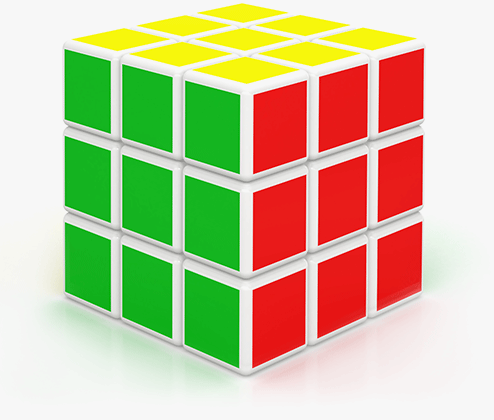
WANT TO START A PROJECT?
It’s simple!